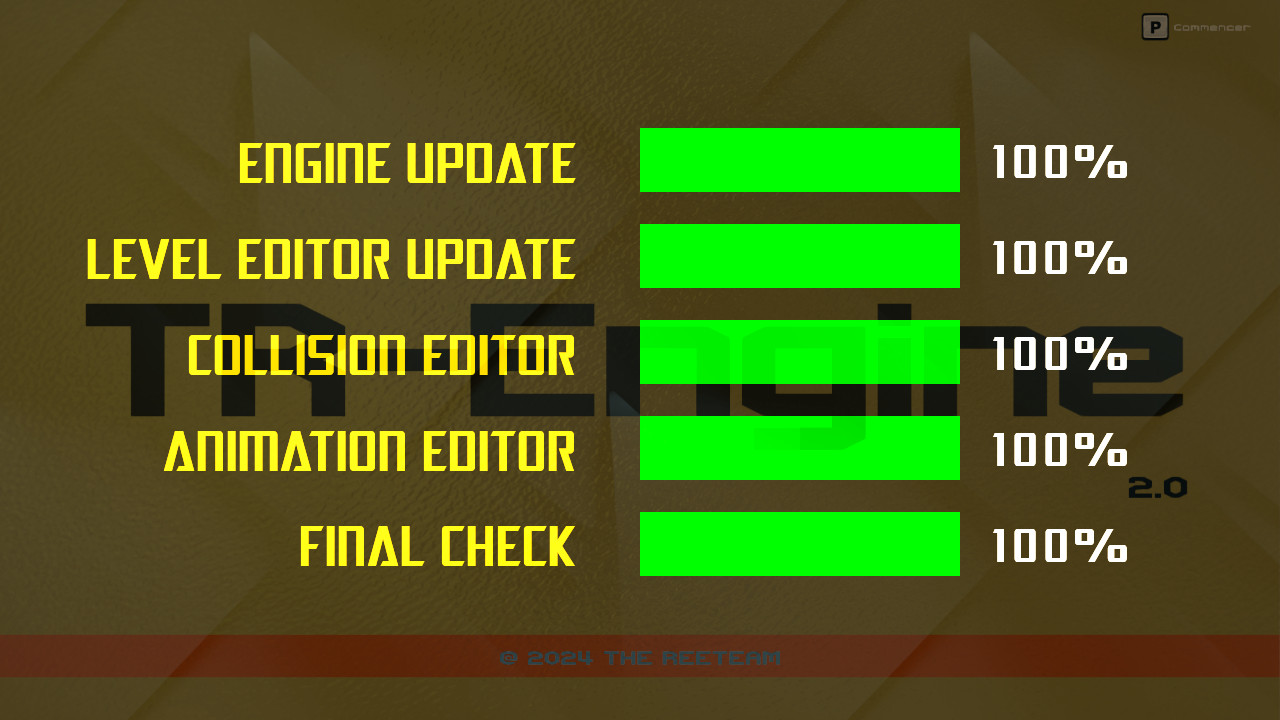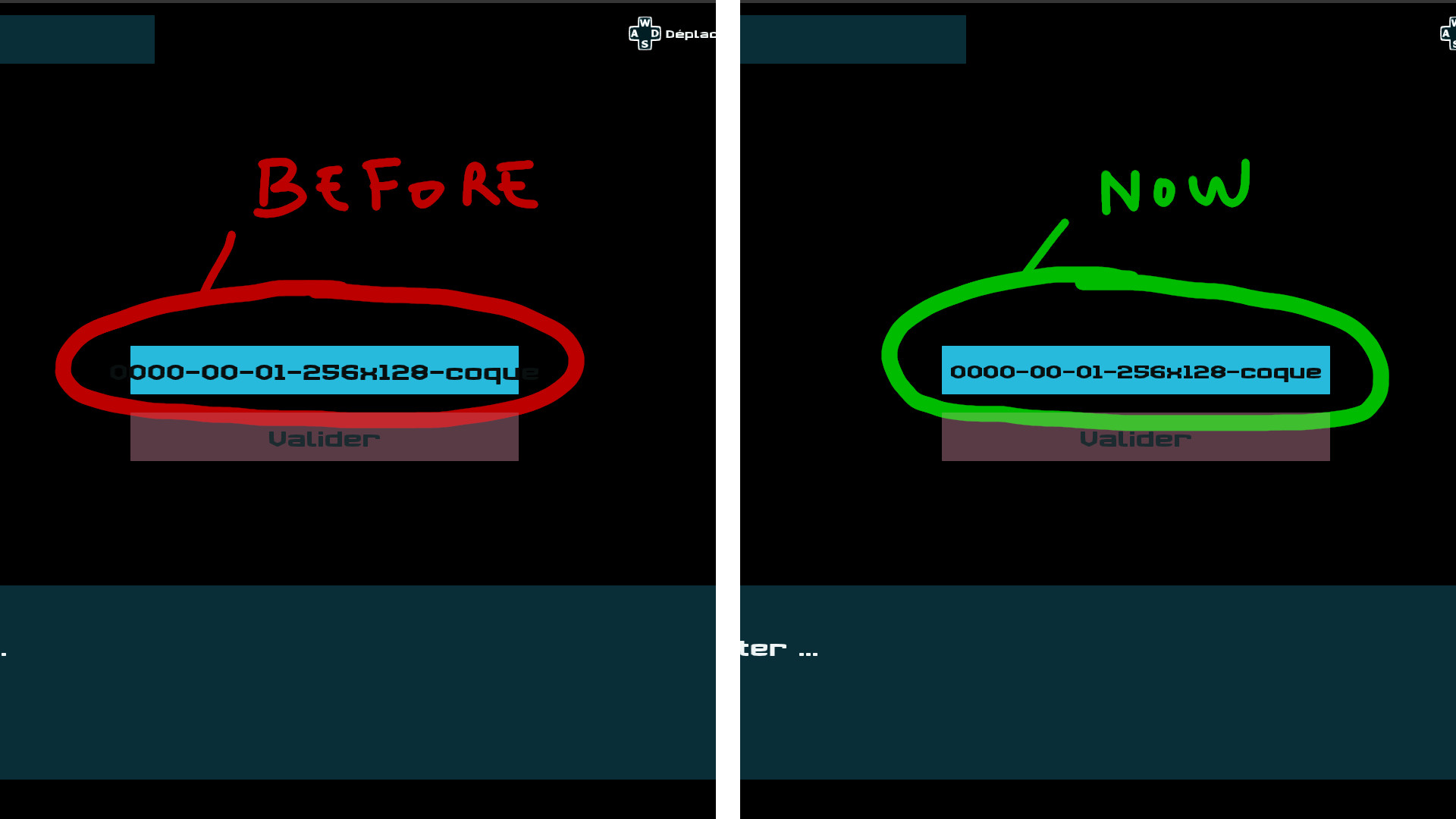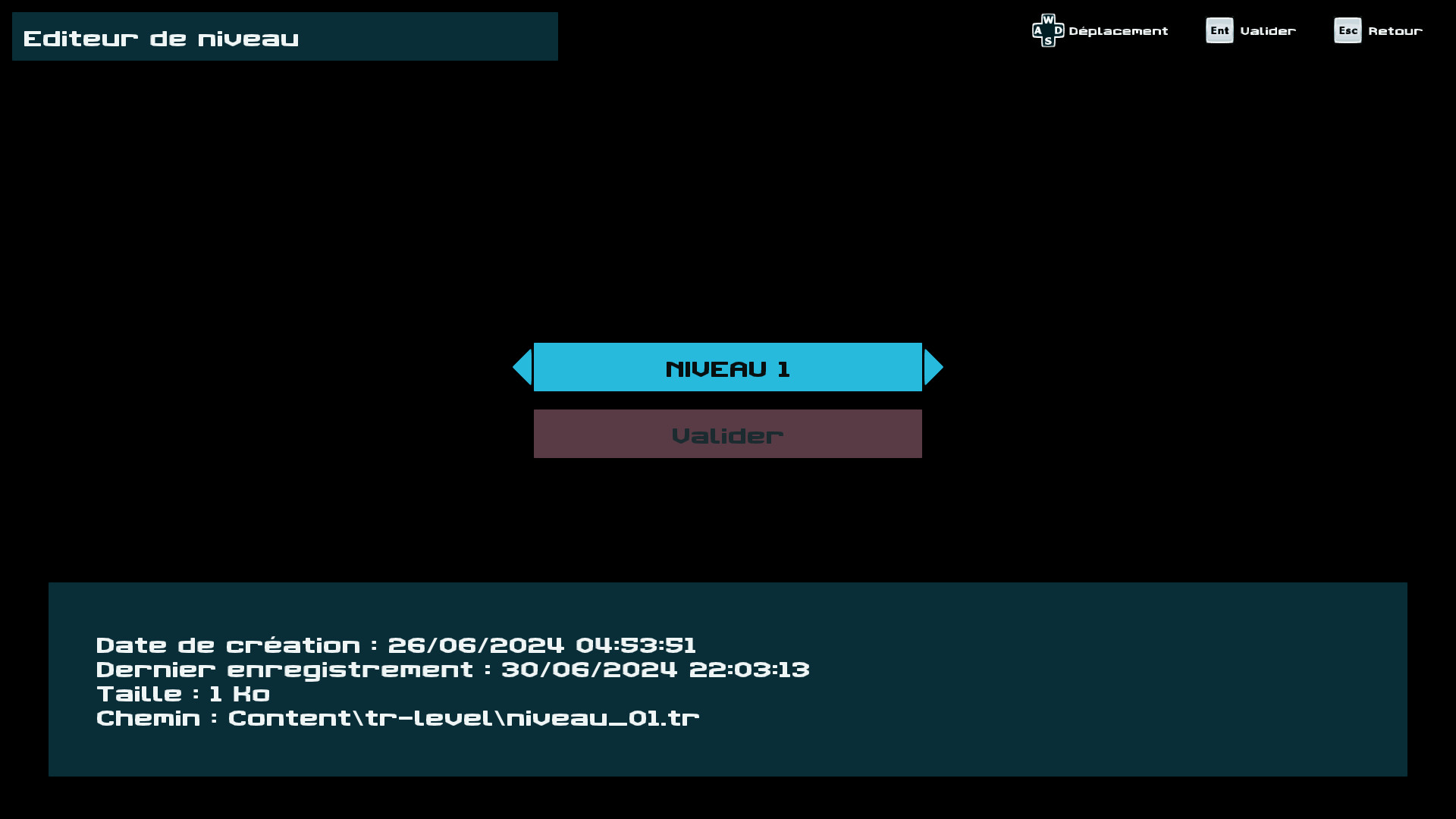TR-Engine 2.0 for the next REETEAM games!

By
Reno Ho
on
2024/04/16
In
News
Updated on
2025/02/06
Views
4,135
The TR-Engine is THE REETEAM engine programmed 100% in C# to create THE REETEAM video games.
While LASERPITIUM used version 1.0 of the TR-Engine, the next game will use version 2.0: this new version will be even more efficient, offer new features and allow faster console conversions.
In addition to the level editor update, the new engine will also include a collision editor and an animation editor which will save time for the development of future games.
2024/12/01
Final checks are complete!
This was the last step, the TR-Engine 2.0 is now complete!
This last step also allowed to add:
- The complete management of Bézier curves: that is to say the possibility of moving a sprite from point A to point B with a curve. This method of movement is added to the other methods of movement already available in the TR-Engine.
- Pixel collision management. Now the engine can manage, very quickly, collisions between a point and a sprite. This is a very important addition that offers many possibilities. For example, it can be used to move a character on uneven ground (slopes, bumps, etc.).
- Many optimizations of the code to gain even more speed and efficiency.
2024/10/22
The animation editor is finished!
The animation editor is integrated into the game: the advantage is that it allows you to edit the animations of each sprite quickly, precisely and 100% compatible with the game. The animation editor is not included in the final version of the game. You can see an example of animation in the video above with Roy and his dragon Dubby. The engine also manages a new type of animation: scrolling textures in any direction. You can see an example in the video above with a seamless texture. This can create cool effects, like simulating an infinite layer scrolling, simulating rain, fog, waterfalls, etc.
All editors are now complete! They will certainly evolve in version 3.0 of the TR-Engine (there will also be the addition of a position editor for sprites: for example, to have locking positions, explosion positions, particle generation positions, etc.).
Here's a quick overview of the animation editor's features:
- Load/edit/save animations for each sprite.
- Play the active animation (possibility to play an animation and modify it at the same time).
- Undo/redo each modification.
- Move the sprite on the screen at a defined speed.
- Show the background color of the sprite with 3 modes: blue, magenta or do not display.
- Zoom in/out and different repositioning modes.
- Add/insert/delete sequences in each animation (1 sequence corresponds to 1 step in the animation).
- Ability to loop the animation on the sequence of your choice (by default the animation will loop on the last sequence).
- Choice of the image for each sequence.
- Choice of the display delay for each sequence.
- Ability to edit 24 animations per sprite (this number is by default, the engine manages as many animations as necessary).
- Ability to copy/paste/duplicate/delete any sequence.
- Ability to hide the interface to have a complete view of the screen.
- Editable sprites are predefined.
- Display of various information.
2024/08/23
Collision editor progress is complete!
The collision editor is integrated into the game: the advantage is that we can edit the collisions of each sprite quickly, precisely and 100% compatible with the game. For example, in the images above we see 1 image with a sequence of 4 animations of Roy on his dragon and 1 image where we see the editing of each sequence in the collision editor. The collision editor is not included in the final version of the game.
Here is a quick overview of its features:
- Load/edit/save each collision for each sprite.
- Undo/redo any modification.
- Move the cursor in a "grid" - Ex: move the cursor every 8 pixels.
- Move the sprite on the screen at a set speed.
- Display collisions in 3 modes: normal, transparent or do not display.
- Display the sprite in 3 modes: normal, transparent or do not display.
- Show sprite background color in 3 modes: blue, magenta or do not show.
- Clean up collisions - Ex: remove duplicate collisions, inform if collisions overlap, etc.
- Zoom in/out and different repositioning modes.
- Select/deselect one, several or all collisions in the same layer.
- Collision changes: position and size.
- Collisions can be modified by group.
- The engine manages 6 collision layers and 2 special layers (Ex: 1 special layer which is always the size of the sprite).
- Copy/paste any collision layer or an entire layer.
- Ability to duplicate any collision layer or an entire layer.
- Delete collisions 1 by 1, by selection, by layer or delete all.
- Possibility to hide the interface to get a full view of the screen.
- Sprites available are predefined.
- Display various information - Ex: active sprite number, position and size of each collision, number of collisions per layer and per sprite, number of selected sprites, etc.
2024/07/22
New engine functionality: text display is automatically scaled if a text exceeds the width of its cell. Ideal for translations when a text becomes too long! For information, each text is displayed in its cell by line and each cell has several characteristics (internal margins, formatting, etc). This feature works in real time (if the text changes)!
🔥 Collision Editor progression increased from 40% to 80%.
2024/06/30
Level editor progression is complete!
The level editor is integrated into the game: the advantage is that it allows you to edit each level quickly and 100% compatible with the game. The level editor is not included in the final version of the game.
Here is a quick overview of its features:
- Load/edit/save each level.
- Undo/redo each change (this was the hardest part to do!).
- Move the cursor in a "grid" - Ex: move the cursor every 8 pixels.
- Move the map at a selected speed - Multi-directional map scrolling is automatic.
- Display layers with several transparency modes to facilitate the creation of levels - Ex: place a bonus hidden behind a wall.
- Light or dark mode of the interface to avoid eye fatigue.
- Change the color of the screen background - Ex: to see if it has "spaces" between sprites.
- Clean the level - Ex: remove overlapping sprites.
- Zoom in, zoom out and different repositioning modes in the level.
- Select/deselect one, several or all sprites of the same layer.
- Sprite modifications: position, scale, rotation, effect (normal, mirror or reverse mode) and other special functions.
- Ability to make sprite modifications by group.
- Delete sprites 1 by 1, according to the selection, according to the layer, according to the sprite in use or delete all.
- The engine manages 9 layers and 4 special layers.
- Ability to hide the interface to have a full view of the screen.
- The available sprites are loaded automatically according to the chosen level and sorted according to the selected layer!
- Various control information - Ex: cursor position on screen, cursor position in the level, number of sprites selected, etc.
2024/05/22
Level editor progression increased from 50% to 90%.
2024/04/16
The engine update, the most important, longest and most difficult part, is complete! Here is the list of the most important new features.
- Added: ability to go directly to the title screen after launching the game (configurable in the Configuration menu).
- Added: complete management of 3D sounds (configurable in the Configuration menu).
- Added: you can navigate through the menus by keeping a direction pressed.
- Added: Automatic pause if a controller is disabled during a game (configurable in the Configuration menu).
- Added: complete management of controller vibrations (configurable in the Configuration menu).
- Added: ability to control game speed: from 50% to 150% (configurable in the Configuration menu).
- Added: ability to control the speed of sound effects based on game speed (configurable in the Configuration menu).
- Added: ability to control music speed based on game speed (configurable in the Configuration menu).
- Added: new display mode in the Graphics menu: window, full screen, exclusive full screen.
- Added: new antialiasing mode (MSAA) in the Graphics menu.
- Added: ability to display any Unicode character, therefore being able to display texts in all languages.
- Added: ability to reset the best points in the Ranking menu.
- Added: complete statistics management with a Statistics menu to see everything (time spent in game, etc.).
- Added: you can see the credits directly from the main menu.
- Added: ability to save the player's progress, with the icon rotating at the bottom right of the screen and warning message when launching the game.
- Added: complete management of in-game Trophies: in-game notifications (can be activated/deactivated in the Configuration menu) and a Trophy menu to see everything (can be used for console and Steam versions).
- Improvement: Titanic optimizations, the engine is even faster than before!
- Improvement: faster loading.
- Improvement: greatly optimized loading management.
- Improvement: music that has an introduction now flows perfectly with the part of the music that loops.
- Improvement: you can pass the logos 1 by 1 (when launching the game) by pressing the Validate button.
- Improvement: the display of texts character by character is more efficient and it is possible to do the same thing word by word.
© 2004 - 2025 THE REETEAM